GCC cross compiler for BBC Micro
Building the itszor/puppeh 6502 C cross compiler and development system for the BBC micro on Linux
Please note, I did not write any of these tools, this is simplified and specific tutorial aimed at helping people get started on C coding on the BBC Micro using the tools that I have been using for my own game.
These instructions were written for Ubuntu 19.10/20.04, but should work unaltered on several Debian based linux distributions such as Debian, Ubuntu, Mint etc. It should be possible to use other Linux distributions and even Cygwin under Windows, but that's beyond the scope of this document.
Prerequisites
- Familiarity with the Linux command line
- Some experience building programs from source
- Ubuntu/Debian/Mint Linux box with ~10GB free disk space
Compiler build instructions
We are basically following the instructions on;
https://github.com/itszor/gcc-6502-bits.git
Oddly one of the first things you need to do is install another C compiler for the 6502, cc65, this is because gcc uses its linker.
sudo apt-get install cc65
You compile up the 6502 compiler using your local machine's compiler, make sure it is installed, also grab a few extra tools and libraries.
sudo apt-get install build-essential flex git libboost-dev libboost-regex-dev dejagnu libgmp-dev libmpfr-dev libmpc-dev
Change to your home directory
cd ~
Checkout the code (this is about 6.3 GB so will take a while)
git clone --recursive https://github.com/itszor/gcc-6502-bits.git
Choose which version of gcc to build
cd gcc-6502-bits/gcc-src git checkout remotes/origin/m65x-gcc6-virt
Build the compiler, this takes an age, make a cup of tea, a four course meal and learn a language
cd .. (into the gcc-6502-bits directory) ./build.sh 2>&1 | tee build.log
Check that the compiler built
cd prefix/bin ls
You should see the following files here
6502-cpp 6502-gcc-6.4.1 6502-gcc-nm 6502-gcov 6502-gcov-tool 6502-gcc 6502-gcc-ar 6502-gcc-ranlib 6502-gcov-dump
Example Program
Download this example Hello World program and uncompress it somewhere.
You will need to edit the Makefile to change the path to the gcc compiler to the one in your home directory (unless you are also called peter).
The Makefile creates BBC model B compatible programs by default (which also work on the BBC Master). If you want BBC Master compatibility only (to make use of more memory), edit the Makefile and change the LDFLAGS line from bbcb to bbcmaster, also use the hellow.inf.master in the next section.
When compiling programs the default is to compile programs suitable for MODE 7 (where more RAM is available), to compile programs for other modes, change the value of __STACKTOP__ in LDFLAGS in the Makefile to;
- MODE 0,1,2 to 0x2fff
- MODE 3 to 0x3fff
- MODE 4,5 to 0x57ff
- MODE 6 to 0x5fff
- MODE 7 to 0x7bff
- MODE 128-135 (Shadow screen modes), to 0x7fff
After tweaking the Makefile, build the program with;
make
Running the program
Copy the hellow output file to your machine of choice and set the LOAD/EXEC addresses to &1900 or &E00 (for bbcb or bbcmaster compiled programs repectively), and run with *RUN HELLOW or *HELLOW.
Alternatively import the files with the .inf file to the emulator or disk image editor of your choice (rename the .inf.master to .inf if you compiled up a master version).
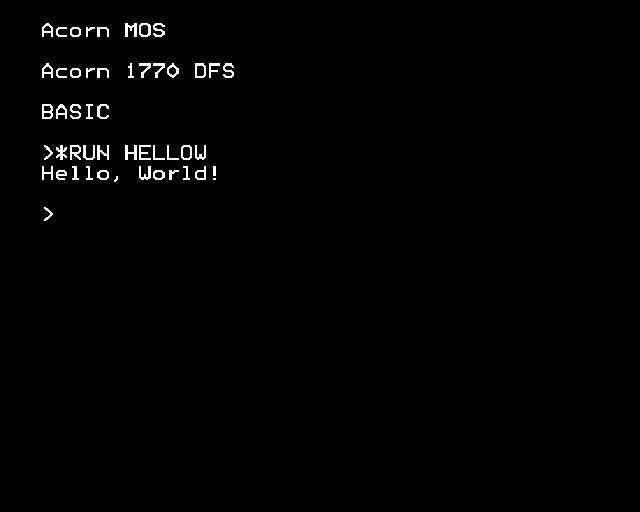
bbc-lib: Extra API support
These are some extra wrappers I have written that you may find useful.
Click here for libraries README
Click here for the online API documentation
- stdint.h A C99 like header to add specific named types for 8, 16, 32bit types, int8_t, uint16_t etc, used throughout the other headers.
- os.h/os.c contains wrappers around the OS functions
- basic.h/basic.h contains defines that are similar to BBC BASIC keywords, VDU, PRINTTAB, INKEY etc
- support.c/support.h contains numeric output functions that can be used instead of printf() to save memory
Suggestions and caveats
The main limitation on the BBC is memory as such most optimisations should be targetted to size rather than speed (but smaller code has less instructions so will likely be reasonably fast as well).
- You really need to use gcc's size optimisation option, -Os
- Unused functions appear to not be stripped out of the final binary, as such remove any that you are not using.
- Use the smallest possible numeric type that holds your data, on 6502-gcc an int is 16 bits, but often you can 8 bit values, this will generate considably smaller code.
- The implementation of printf() seems to be lacking some functionality e.g. outputing 32 bit values, padding etc.
- Avoid the use of printf(), it is a general purpose function for all formatted output, adding just one call to printf() will add 2.5KB to the size of your binary. You can use some of the helper functions in support.c/support.h in the bbc-lib library as alternatives.
- There doesn't appear to be a strcat() function in the library. For strcat(string1, string2) use strcpy(strlen(string1), string2)