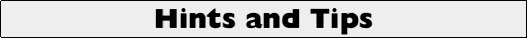
The main causes seem to be either a lack of memory, or a lack of disc space. The usual memory saving techniques apply, quitting unused applications, reducing the screen resolution or number of colours and so on. Lack of disc space is most frequent on floppy-only machines for obvious reasons. During printing, a file is placed in the !Scrap directory, so to ensure that you have as much space as possible, create a scrap disc (preferably 1.6Mb if your computer will support it), containing only the !Scrap application, and make sure that you double click on that version before attempting to print. This will require additional disc swapping, but should allow printing to continue successfully.
NCS
This is a known bug in RISC OS 3. When you tick the auto boot option, this should be set, but unfortunately it is not. The reason it makes no difference to the status is that it is not a configuration option, but, in fact, it writes the option to the disc. (If you do a *CAT then the top line should read something like Dir. SCSI:: Words.$ Option 00 (Off); the option given will be the second number in the *OPT command.) MH
Alan Jackson, Oamaru, NZ