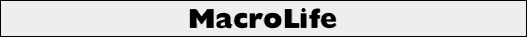
MacroLife is a desktop version of the Game of Life. No, were not talking about that silly board game with the annoying clicky wheel in the middle. Were talking Cellular Automata well, we couldnt call it anything simple, could we? People might think they understood it, and that would put scientists out of a job. For those whove never heard of it before, the game goes something like this: You have a big grid the life plane within which there are a load of cells, some alive, some dead. A rule is then applied to every location on the grid, and the next generation calculated using the rule. The rule is then re- applied, and so on.
The standard game follows the rules laid out by John Conway in 1970. These dictate that a cell will be alive (ie. it will exist) in the next generation if it has three living neighbours in the current generation. If it has two neighbours, it stays as it is. If it has any other number, it will be dead. Each cell has eight neighbours (up, down, left, right and four diagonal).
MacroLife itself is available in two versions the Freeware demo version (which I believe appeared on the July Acorn User cover disc), and the Careware full version. This basically means that if you buy the full program from the author, hell donate some money to Motivation a charity who provide wheelchairs for people in developing countries. The demo is identical in almost every respect to the full version, except when you first run the demo version, a window pops up encouraging you to register.
What you get for your money is a single disc and a well-written manual, covered with what looks suspiciously like cling-film. The software is not copy-protected, and can be installed on a hard disc. However, each copy has a licence name and number encoded within it, so any pirate copies can be tracked down to the original source.
Double-clicking on the application results in it installing itself on your iconbar, and clicking on this icon presents you with a blank life plane (as shown overleaf), with a toolbar along the top. It is now you begin to realise what an amazing piece of coding this actually is the life plane itself is 65536 by 65536 cells in size a quick calculation tells us that this is over 4 billion cells. Now, even only using 1 bit per cell, this would theoretically take up 512Mb(!) of memory, which my A3000 hasnt got. Theres obviously some clever coding going on somewhere...
There are several ways of investigating life from here you can either insert one of the predefined patterns into the plane, and watch this develop, or design your own. The supplied patterns are very impressive particularly the Microchip (see below). However, it is much more fun designing your own patterns, and letting them grow. You can either draw them freehand, cell by cell, or by using the drawing tools which consist of filled rectangles, move and copy options, rotation and flipping options, and a random pattern generator.
Once youve drawn your pattern, you can set it generating. There are several options for this, too. You can run it in real time, step by step, to a specific generation, at several speeds, or any combination of the above. The generation is fully multitasking (although a faster single tasking option is available), and it is fast even on my ARM2 A3000. On a Risc PC at full speed, it is often impossible to make out exactly what is going on, it runs so fast!
So far, what I have described just sounds like every other Life program available in the public domain (apart from the speed). However, what really sets it apart from the rest of the crowd are its customisation options: besides the standard game of life known as Conways life there are also several other versions implemented, and even a feature which allows you to create your own rules. By adjusting the rules slightly, you can create some amazing and intricate patterns.
Other options include: the ability to zoom the life plane to a variety of (oddly chosen) sizes; to save the whole plane, or just single objects; local, regional and global overview windows; to centre the view on the origin of the plane; to change the cell colours; to wrap around at the edge; to turn auto-scrolling on and off; to turn toolbar help on and off; to have a wide or narrow toolbar; and to turn the grid on or off.
The program is very easy to use and, in case you are in doubt as to what the tool icons do, you can turn the help text on, which gives details of the button the mouse pointer is over. The only criticism I have here is that, to access the grid clear/reset functions, you have to double click on another, completely unrelated, icon. However, once youve got used to it, it actually works very well.
I have only really scratched the surface of this incredible program in this review there is so much more to it than can possibly be explained in a single article. The only way you can get to know is to try it for yourself. I would have no hesitation in recommending this to anyone who is remotely interested in cellular automata its fast, its big, its incredibly user friendly, its got more options than a Ford Escort, and the profits go to charity. What more could you ask for?
Sending a cheque for £8 to Chris Taylor at 32 Burghley Court, Great Holm, Milton Keynes, MK8 9EL. (01908-569556) u
I tried it out too, and I have to say that it is a quite amazing piece of software. I only wish I had time to play with it! I also happen to know that Motivation is a good cause, so go for it. Ed.