
 Making Your Mark
Making Your Mark
Communication and handling information
Key Stage 1


Key Stage 1 is the most crucial phase of learning: a time when children not
only develop the key skills of literacy and numeracy, but also develop as
individuals. Information Technology has a vital role to play in this process
reinforcing new concepts, inspiring the acquisition of new skills and
providing children with a stimulating environment within which their creative
processes will flourish.
Acorn's approach to IT in Key Stage 1 is based on three guiding principles:
- IT must be designed to help, not hinder.
- IT must be powerful enough to cope with most demanding tasks.
- IT must be backed by an unrivalled range of infant software.
Communicating and handling information
The moment children use a word processor to type a few words of text, an art
package to create a picture on the screen, or music software to put together
their own compositions, then they are using IT to communicate their ideas.
Initially, as with development in other key areas, children will need to
experiment with the new opportunities that are on offer. As they gradually
become familiar with the advantages that IT has over other forms of
communication, they will feel confident enough to choose a specific tool to
use.
Software
IT tends to start with word processing. Allowing children
to produce writing from scratch and to refine their ideas is one of the
principal IT activities in the primary school. The word-processing software
available for Acorn systems is exciting and easy to use for even the youngest
children, with the added power of talking text to reinforce word skills.
For example:
- Pendown (Longman Logotron) has built-in speech, with a range of
optional word banks.
- Phases 4 (NWSEMERC) has built-in speech, with simple
desktop publishing capability.
For many children, the next step onwards from
word processing is to integrate images with text, expanding children's
ability to communicate by allowing them to represent graphically what they
may not yet be able to articulate in words. Useful software includes:
My World (NWSEMERC): using templates containing a given set
of objects, children can create screens of information to which they add text
and then print out. Several discs of extra files are available, suitable for
all subjects throughout Key Stage 1.
Splosh (Warwickshire Computer Education Centre): a simple
painting package with an accessible range of tools. Pictures can be saved and
then used in word-processed documents. Key Stage 1 children need to learn
that they can use computers to handle data, storing and retrieving
information that they have collected and if necessary presenting it in a
graphical form. The inherent power of Risc machines coupled with
sophisticated software means that even the most straightforward data can be
displayed in an attractive way. Good examples are:
- Products-Profile (NWSEMERC): a simple database which enables children to
enter data in a card-file format. Integrates with Graph plot to produce
simple graphs.
- Pictogram (NWSEMERC): simple pictograms can be built around
familiar classroom data; journeys to school, colour of hair, etc.
- Music adds yet another dimension. One example of a valuable programme for
music at Key Stage 1 is Compose World (ESP): musical phrases are
represented by picture icons. By listening to and then sequencing symbols,
children are able to create their own compositions, which in turn can be
saved to disc. This is an ideal introduction to paper-based notation, which
can be introduced alongside existing classroom activities.
This page is subject to a limited
warranty and disclaimer
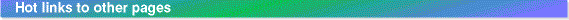


© 1995 Acorn Computer Group plc.
Design: © 1995 Cave Rock Software Ltd.
 Making Your Mark
Making Your Mark
 Making Your Mark
Making Your Mark
